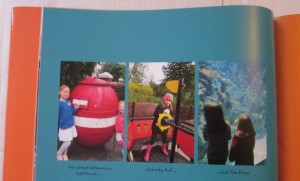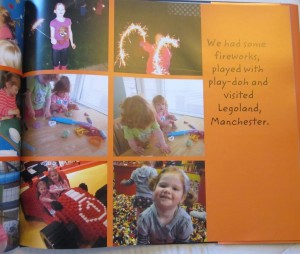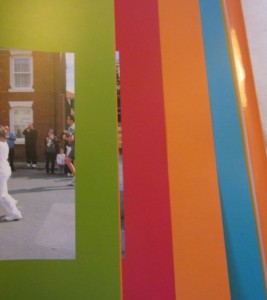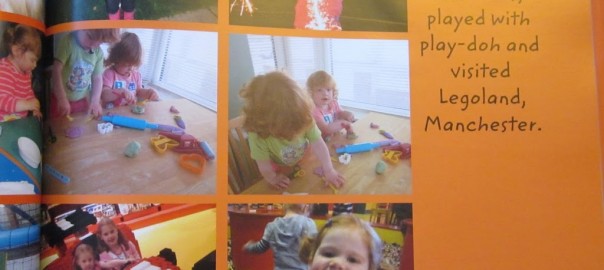As another year is over, I have been looking back on all the fantastic things we’ve done as a family in 2012. I have LOADS of photos and, as time ticks by, I am struggling to remember the where/when/what of each and every one.

Just in time, Blurb have asked me to trial their photo book services and it was a good opportunity for me to sort out all our doings in visual form before I lost them to some PC-related balls-up.
I opted for a large landscape book (33 x 28cm) in a ‘fun and funky’ style. I used the Easy-to-use online template. To make the book was easy enough – it was certainly no more time-consuming than with other photo book providers. You can choose to download software for use on iPad for example, or make a book direct from your Instagram or Facebook accounts instead.
Books range from 18 x 18cm to 30 x 30cm, in either square, landscape or portrait. There are four customisable standard styles too, called ‘clean and simple’, ‘bold black’, and ‘elegant’ as well as ‘fun and funky’.
I have to say, I am quite impressed. Delivery was very, very quick. Because I ordered it a couple of weeks before Christmas, I was given a time-slot that could have run in to the new year. The book actually arrived Christmas Eve and I was surprised when it turned up. Nice.
 |
| You can add and customise your own text to the page |
 |
| An example of a ‘collage’ page layout |
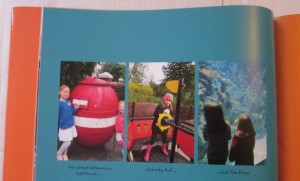 |
| Some of the places we have been this year |
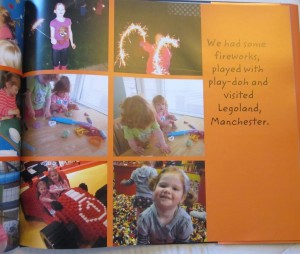 |
| You can customise how many photos you get on each page by using different page templates |
The book itself is large, bright, and pretty good quality. I opted for standard papers all round (premium papers cost a little extra) and they are good enough for me! The photos print out a little darker than they appear on the screen, but not significantly so, and the print quality is good too.
 |
| Inside cover page showing plain grey endpapers |
The book cost around £35 including delivery. For this I got a plain dust-jacket and plain cover, standard endpapers, a title page (as shown in the pic above), 18 printed photo pages, a plain back logo page (you can remove the Blurb logo for an extra charge).
You can add extra pages for extra money. You can choose the background colour of each page, as below……
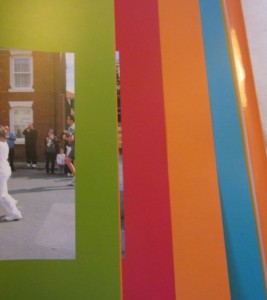 |
| Some of the colour options available |
I opted for a plain cover but you can get a printed hardcover, or dust-jacket at an extra cost.
 |
| The plain cover option |
I am very impressed with my new photo book. The photo quality is very good, especially considering the large size of the book. I would definitely use them again.
You can make your own photo book by visiting Blurb
Disclosure – I received a voucher towards the cost of my photo book.